TLB Tip 004 - Protecting Cells in Your Spreadsheet!
Apr 25, 2024
Did you know you could protect cells in Google Sheets?
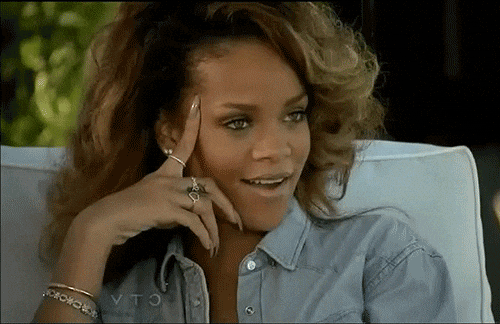 I know! Suppose you’re working on a shared spreadsheet with a bunch of people, and suddenly someone edits a cell they're not supposed to. 😱 Understanding how to protect cells is super important!
I know! Suppose you’re working on a shared spreadsheet with a bunch of people, and suddenly someone edits a cell they're not supposed to. 😱 Understanding how to protect cells is super important!
Here's the scoop on protecting cells in Google Sheets:
👉 Select the cells or range you want to protect.
👉 Right-click, go to view more cell actions and choose "Protect range."
👉 Set the permissions for the protected range, such as who can edit, view, or comment.
If you are collaborating with other people (as in sharing the access to your template), you can restrict cells (or even a whole sheet/tab) so ONLY YOU have access to edit those cells.

👉 Click "Done" and confirm the protection settings.
No more unexpected changes, no more stressful edits.✨✨✨


