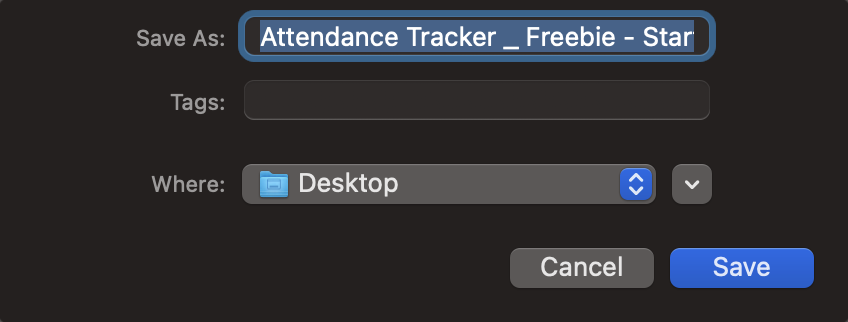TLB Tip 008 - Google Sheet URL Behavior
Feb 10, 2025
Did you know that by changing the extension of a Google Sheets URL, we can make our Sheet behave differently? We can share a link that forces a user to make a copy, for example. We can also export a Google Sheet directly as a PDF. Let's get into Google Sheet behavior!
Open any Google Sheet that you've created or a brand new one. Then, take a look at the address bar of your browser. It will look like the following:
https://docs.google.com/
Below, I will show you multiple ways you can change the behavior of your Google Sheet. Feel free to click on the link to test them out!
Standard Link
This extension allows the user to simply share a spreadsheet with another user(s).
/edit?usp=sharing
https://docs.google.com/spreadsheets/d/1tciilrlW7KCWiNW9sV5EjIqVI00RhPZHaXfErDjcdIk/edit?usp=sharing

Preview
This extension allows a user to preview a Google Sheet. You will notice that the font's might even change in the preview mode! Notice how my sheet looks in preview mode!
/preview
https://docs.google.com/spreadsheets/d/1tciilrlW7KCWiNW9sV5EjIqVI00RhPZHaXfErDjcdIk/preview
Template
This extension allows a user to share the Google Sheet file as a template. A button will appear that says "Use Template".
![]()
Once you click on it, the file becomes editable.
/template/preview
https://docs.google.com/spreadsheets/d/1tciilrlW7KCWiNW9sV5EjIqVI00RhPZHaXfErDjcdIk/template/preview
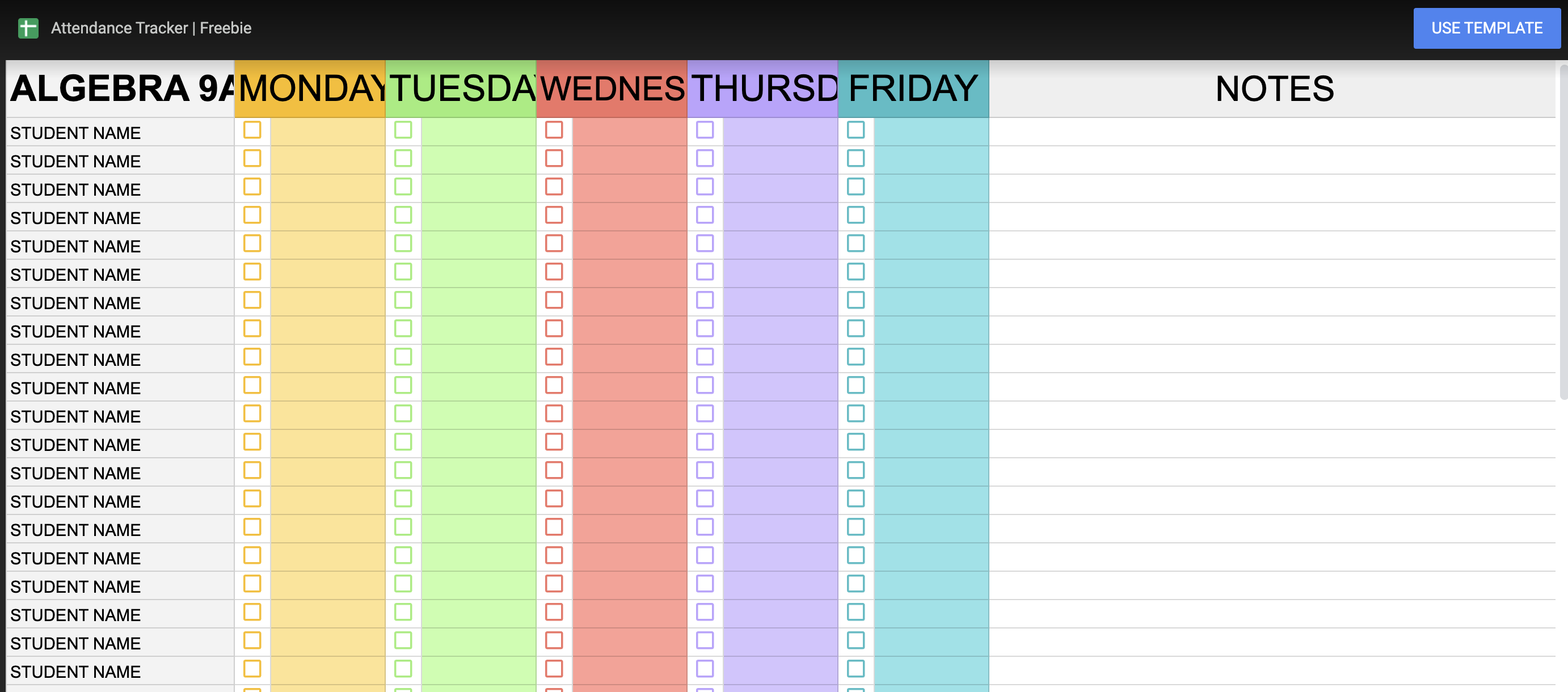
Make a Copy
This extension forces the user to make a copy of the shared Google Sheet.
/copy
https://docs.google.com/spreadsheets/d/1tciilrlW7KCWiNW9sV5EjIqVI00RhPZHaXfErDjcdIk/copy
Export as a PDF
This extension allows the user to export the Google Sheet as a PDF document at the click of the link! A new window will appear asking you to choose where to save the file before you open it as a PDF.
/export?format=pdf

Export as a CSV
This extension will export the Google Sheet as a CSV file. You will also see a new window prompting you to save the file before you download it.
/export?format=csv
Export as an Excel Document
This extension will export the Google Sheet as an Excel document which is perfect for Microsoft Users.
/export?format=xlsx
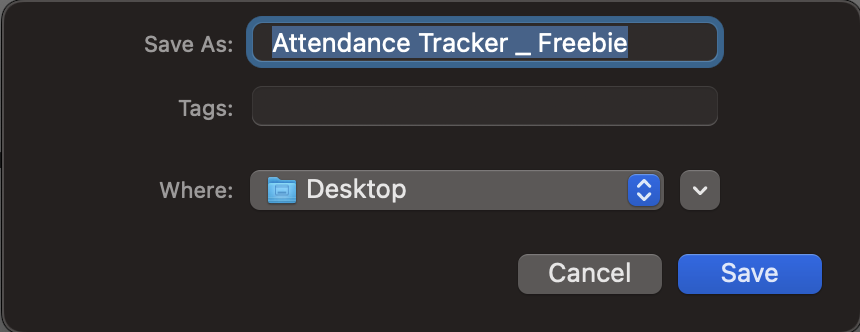
...and there you have it. This might be one of the most useful newsletters I've written. I hope it was insightful!